You can download all the social icons you need to jazz up your professional email signatures from this page.
The best part? You can customize these icons to your heart's content!
Whether you want them smaller size or large, or in shapes like a circle, square, or rounded square, we've got the options to suit your brand style. And if that's not enough, you can even choose filled and outlined styles to match your preference.
If your products or services can be visually promoted, it is essential for you to include your Instagram profile link in your email signature as it is an ideal social platform for you.
If your audience skews towards a slightly older demographic, it is crucial for you to promote your Facebook page in your email signature.
While not a traditional social icon, the phone icon is frequently used in email signatures due to its practicality. By incorporating a clickable phone number, it provides a convenient way for recipients to contact you directly with just a single click.
Like the phone icon, adding a small mobile icon in your email signatures serves as a label for your mobile number and offers a clickable option for recipients to call you.
Adding social media links, like a LinkedIn profile, to an email signature is crucial for professionals seeking to boost their social presence. By including an icon that directly links to your LinkedIn profile, you can effectively showcase your professional background, skills, and endorsements, fostering trust and creating networking opportunities.
Including a Twitter profile link in an email signature can be very beneficial. Professionals can showcase their expertise and engage with a broader network, while companies can promote their brand and share industry insights.
Although not a social media icon, adding a website link to email signatures is valuable as it allows recipients to easily access trustworthy information about individuals or businesses. It enhances credibility and provides a platform to showcase products/services.
Including a Zillow link in an email signature can be beneficial for real estate professionals, agents, or realtors. It allows recipients to quickly access property listings, and provides a convenient platform to showcase expertise in the real estate market.
Integrating social media icons in your email signature is a powerful way to boost your online presence. By providing easy access to your social media profiles, you can engage with potential customers and promote your brand effectively. Additionally, it provides you with benefits like
It's so common that some studies say about 80% of email signatures include links to some social media accounts. By incorporating social media icons, you unlock the potential of a thriving online community.
Consider these things to identify which icons are the best fit for your email signature.
Not all social networks work for every industry. Creating and promoting Instagram and Pinterest accounts is probably not helpful for a law firm. However, the same platforms can work wonders if you are an e-commerce brand. Think of any platforms that are specific to your industry. For example, you can consider adding a link to your Zillow account if you are a realtor, or your Amazon store if you are an Amazon seller.
Innovative brands tend to go where their target audience is. You don't have to limit yourselves to the most common or popular platforms. If your customers tend to be young, Tiktok is a good option. Similarly, if you sell to professionals, Linkedin could be valuable.
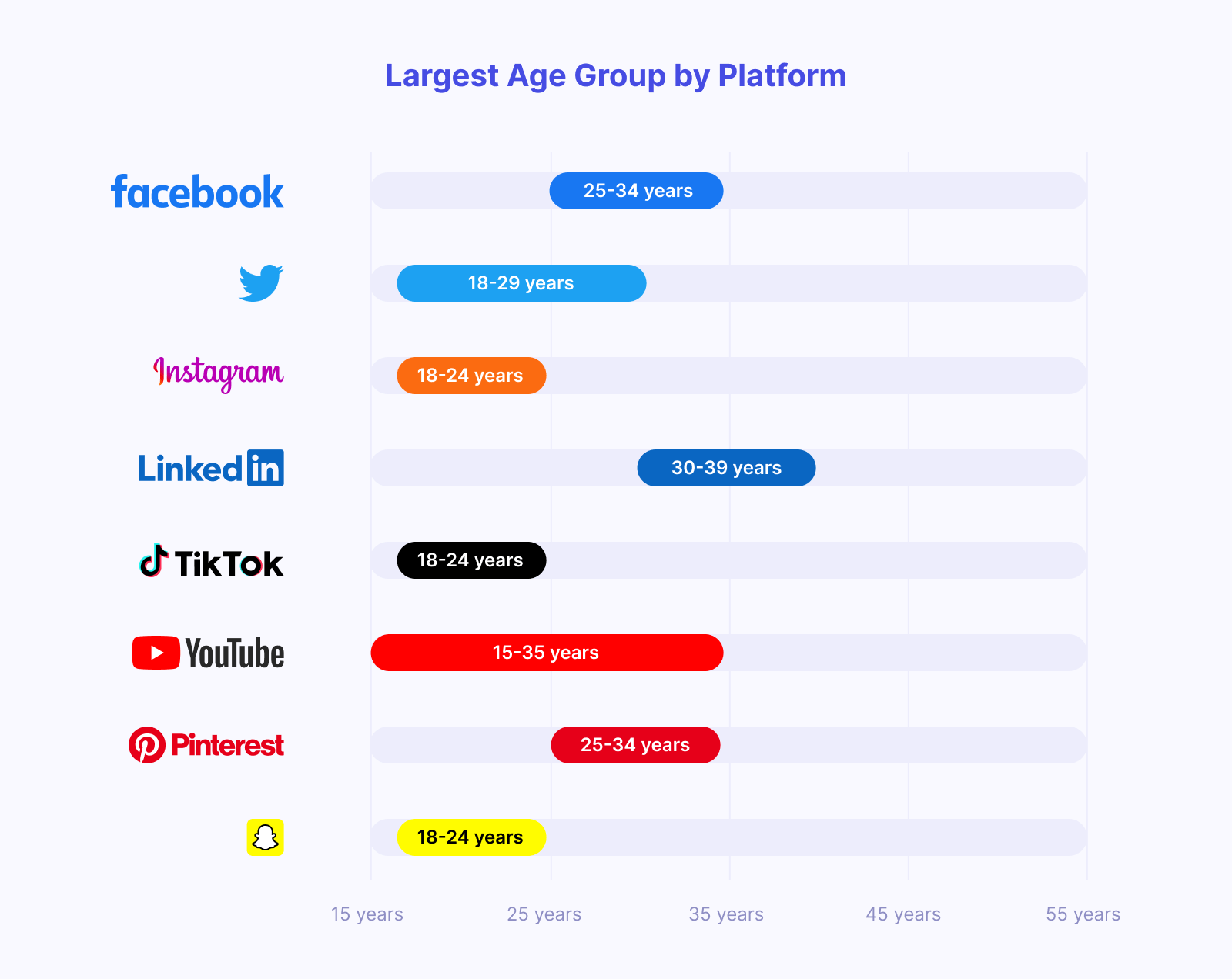
No one likes interacting with a social media account that looks dead. It is a good idea if you are planning to be at least moderately active on the accounts you are linking. Don't worry if you are planning to be more active or just getting started with a new account.
It's also a good idea to add icons to link to your phone number, website, fax, location, Zoom, Calendly, etc. After all, you're helping your recipients engage and communicate with you easily.
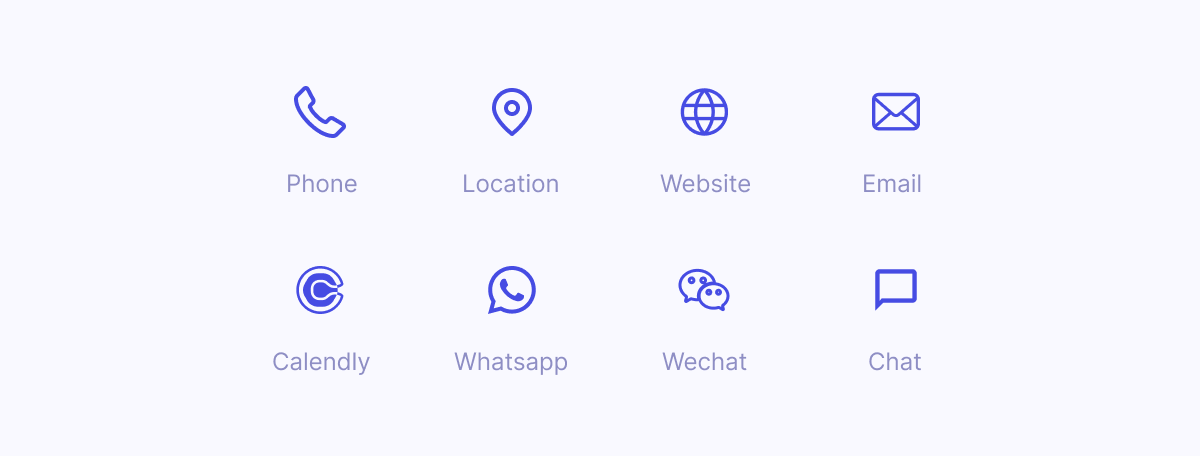
You can pick social icons from this list based on your industry.
Note that it is best when there are only 2 to 4 icons in an email signature. Any more than 4 may be ineffective and can also make your email signature look messy.
Sales and Business Development: Linkedin, Phone, Website
Marketing: Twitter, Instagram, Website, Linkedin
Realtors: Zillow, Yelp, Phone
Finance: Linkedin, Phone, Website
Freelancers and Independent Contractors: Calendly, Github/Dribbble, Website
HR and Talent Acquisition: Calendly, Linkedin, Phone, Website
Entrepreneurs and Business Owners: Facebook, Instagram, Google Maps, Phone
If you are still unsure, pick a few from these common icons to add in your email signature: Instagram, Facebook, Linkedin, Twitter, Phone, Website
When creating an email signature, the size of your icons plays a crucial role in its visual appeal. Striking the right balance is key. Icons that are disproportionately large compared to other elements like your headshot or logo can appear cluttered and throw off the overall balance of your signature. Remember, your icons should complement the content, not overpower it.
On the other hand, icons that are too small can be difficult to read and may give off an unprofessional impression. Aim for a size that is visually appealing and ensures readability, maintaining a harmonious and polished look for your email signature.
We analyzed various icon sizes and found the below sizes to work well. You can download all the icons on this page in these sizes.
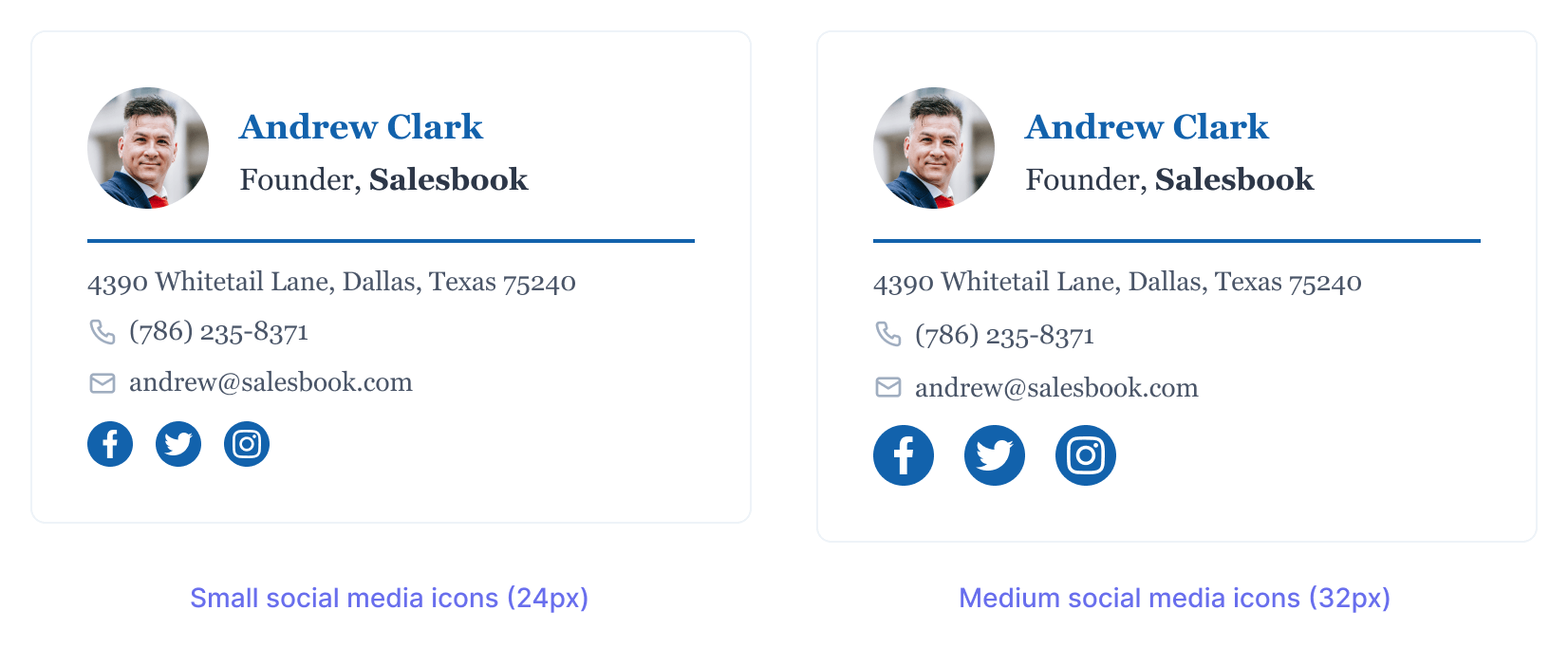
Small (24px x 24px) – Recommended
Medium (32px x 32px)
On this page, you have the option to download social media icons in four different styles: Circle, Square, rounded square, and with no defined shape.
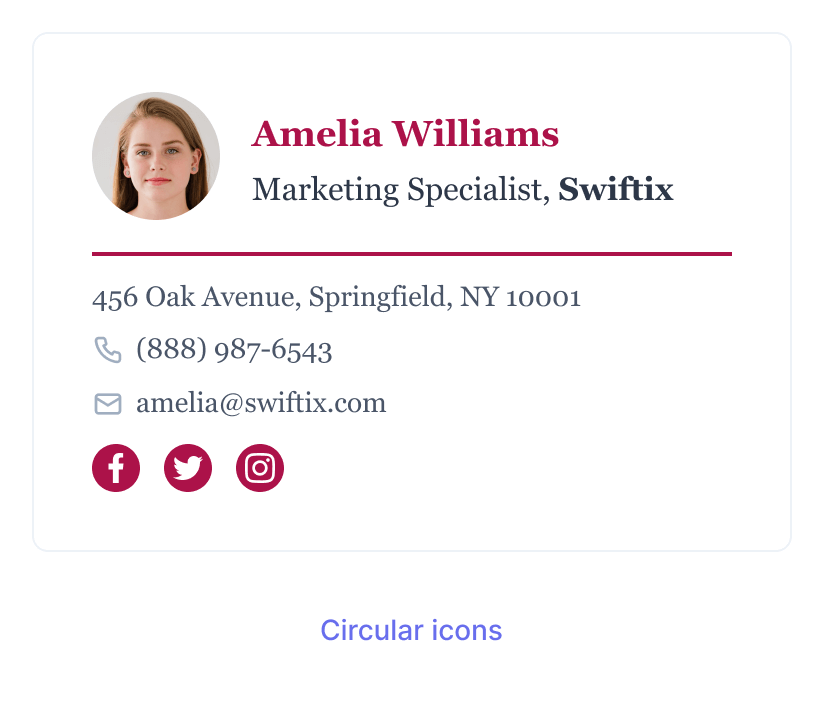
It's important to choose a shape that aligns with your brand guide or other elements in your email signature. If your email signature features a headshot or logo in a circular shape, using icons with a circular background can create visual harmony. This consistent circular theme enhances the overall coherence and aesthetic appeal of your email signature.
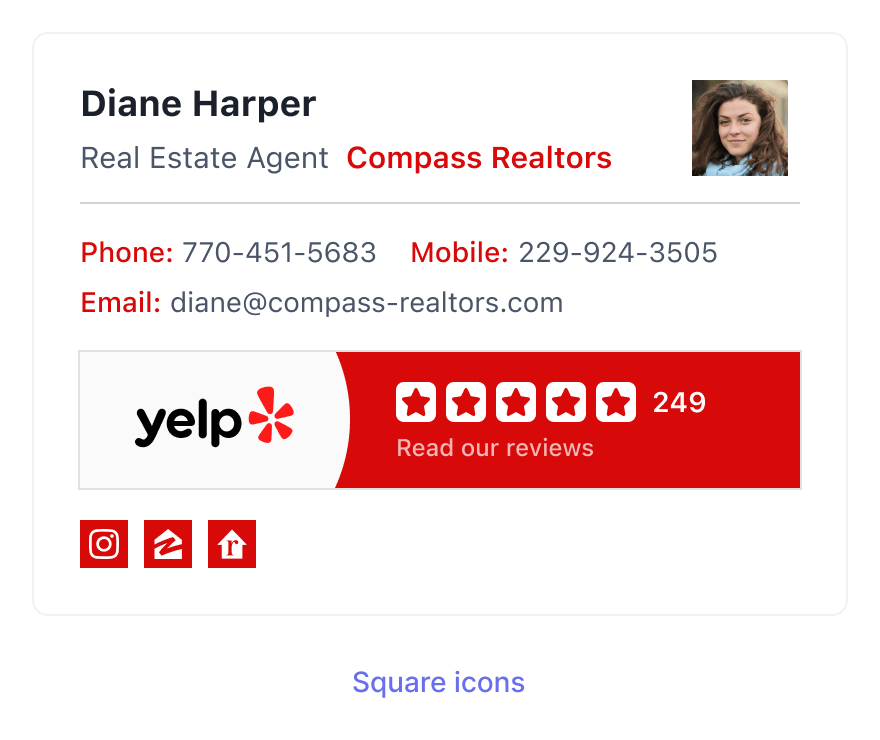
On the other hand, if your email signature incorporates square-ish elements, opting for square icons can contribute to a more cohesive and uniform design. The geometric alignment of square icons with other square elements within the signature creates a sense of visual unity and balance.
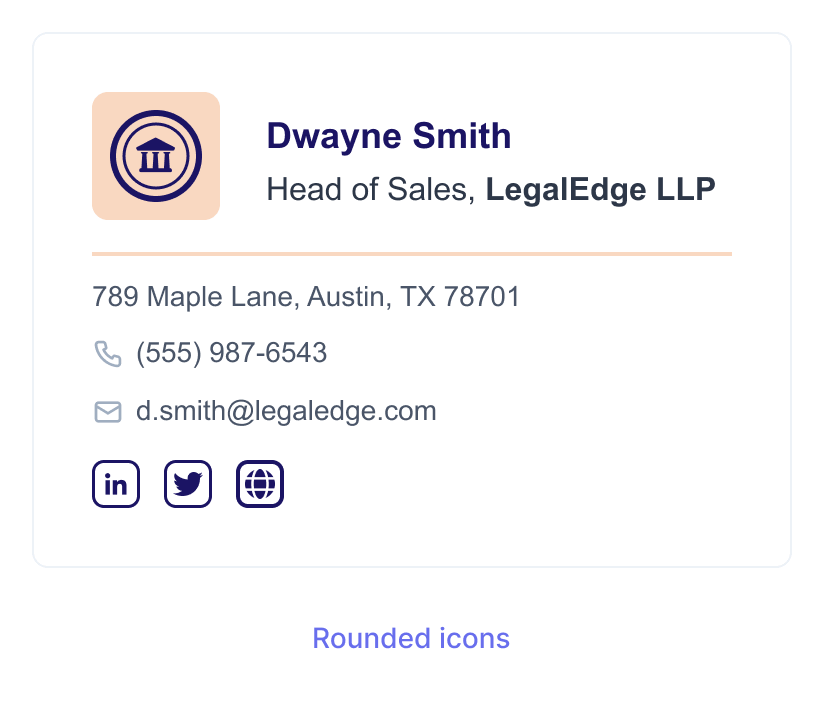
The rounded square shape provides a middle ground between the circular and square options. It offers a softer and more approachable look compared to the sharp edges of square icons while still maintaining a structured and organized appearance.
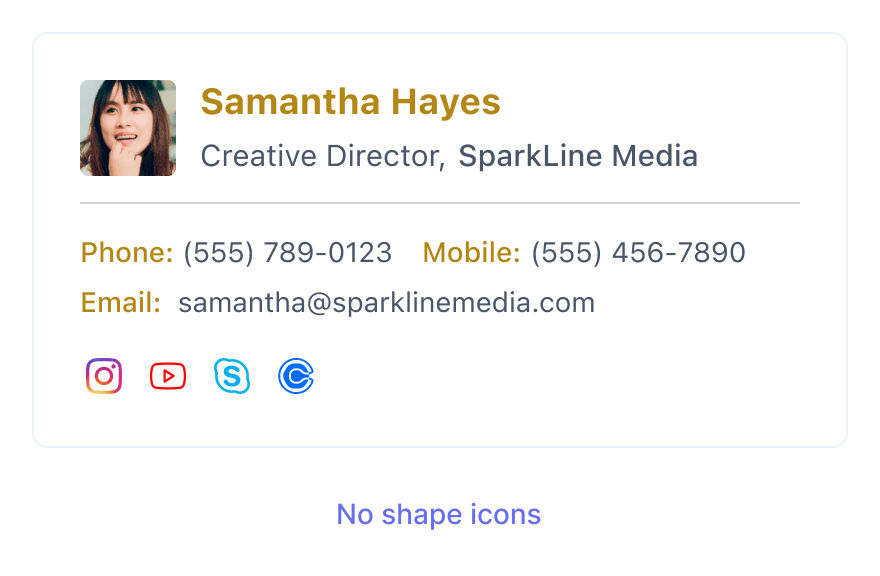
Lastly, if you prefer a more minimalist and unobtrusive approach, using icons with no defined shape can be a suitable choice. These shapeless icons seamlessly blend with various design elements and allow the content of your email signature to take the spotlight.
Consider these advantages and select a shape that best complements your brand identity and overall design elements in your email signature.
It depends on your specific goals and the purpose of the social media platform. If your setting up email signatures to enhance brand awareness and promote your company, linking to your company's social accounts is a good choice.
However, if you want to showcase your employees as professionals and establish trust, it may be more beneficial to link to their individual LinkedIn accounts than your company's.
It's important to consider the nature of the social media channel as well. If it's a professional platform like LinkedIn, highlighting individual profiles can be advantageous. On the other hand, for platforms like Instagram or Facebook that are used for more personal updates, linking to your brand's pages would be a better option. Ultimately, align your choice with your email signature's purpose and the platform's intended use.
If you're planning to add icons directly from your email client, please be aware that the signature editors that come with your email clients can be quite basic and may occasionally cause issues. In some cases, they may even mess up your carefully crafted signature.
To make things easier and to guarantee a flawless result, we recommend using our email signature generator instead. In addition to providing professional email signature templates, it lets you effortlessly add icons to your signature, ensuring a seamless experience without any room for error.
The size of icons in your email signature can greatly impact its overall appearance. Avoid the pitfalls of icons that are either too small or too large, as they can detract from the professional look you want to achieve.
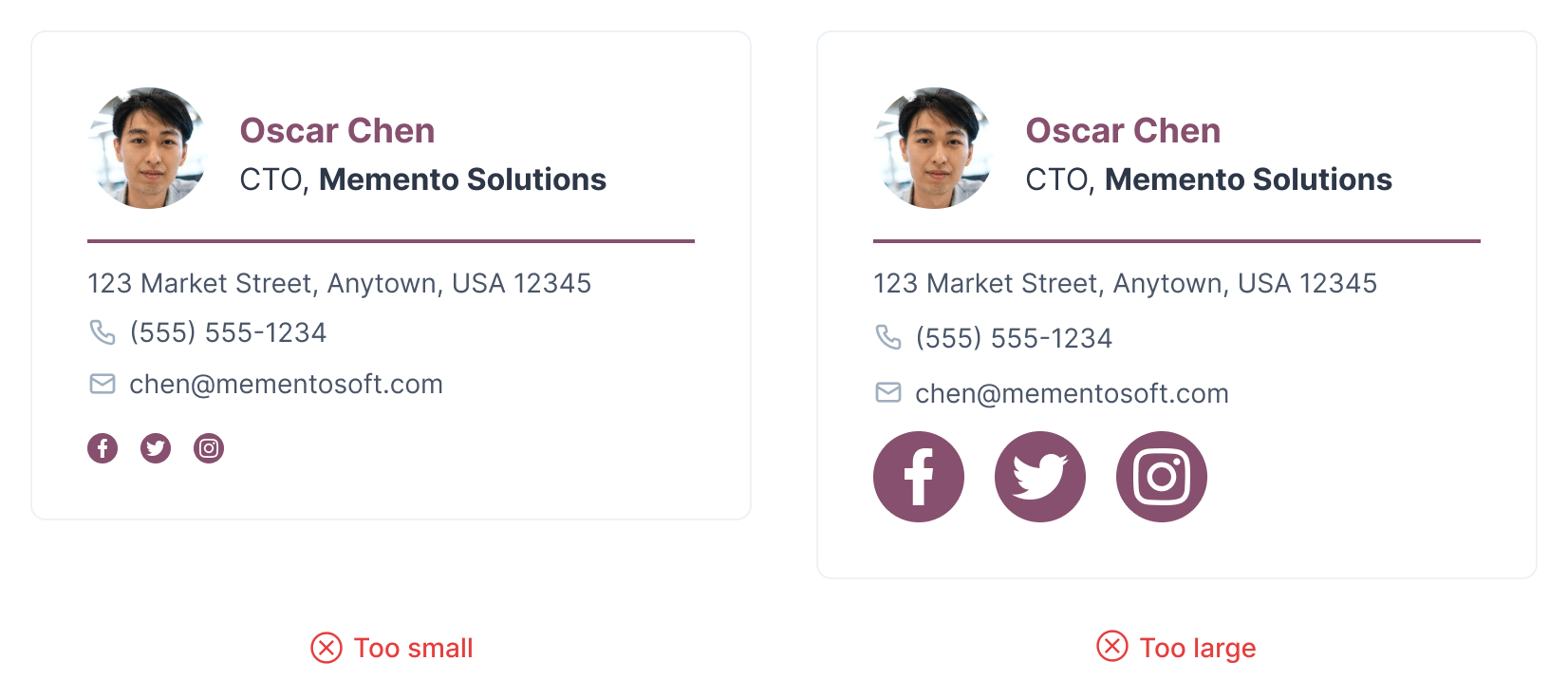
Instead, opt for a size that seamlessly integrates with the other elements of your email
signature. By carefully selecting the right icon size, you can ensure a visually pleasing and
polished email signature that leaves a positive impression on recipients.
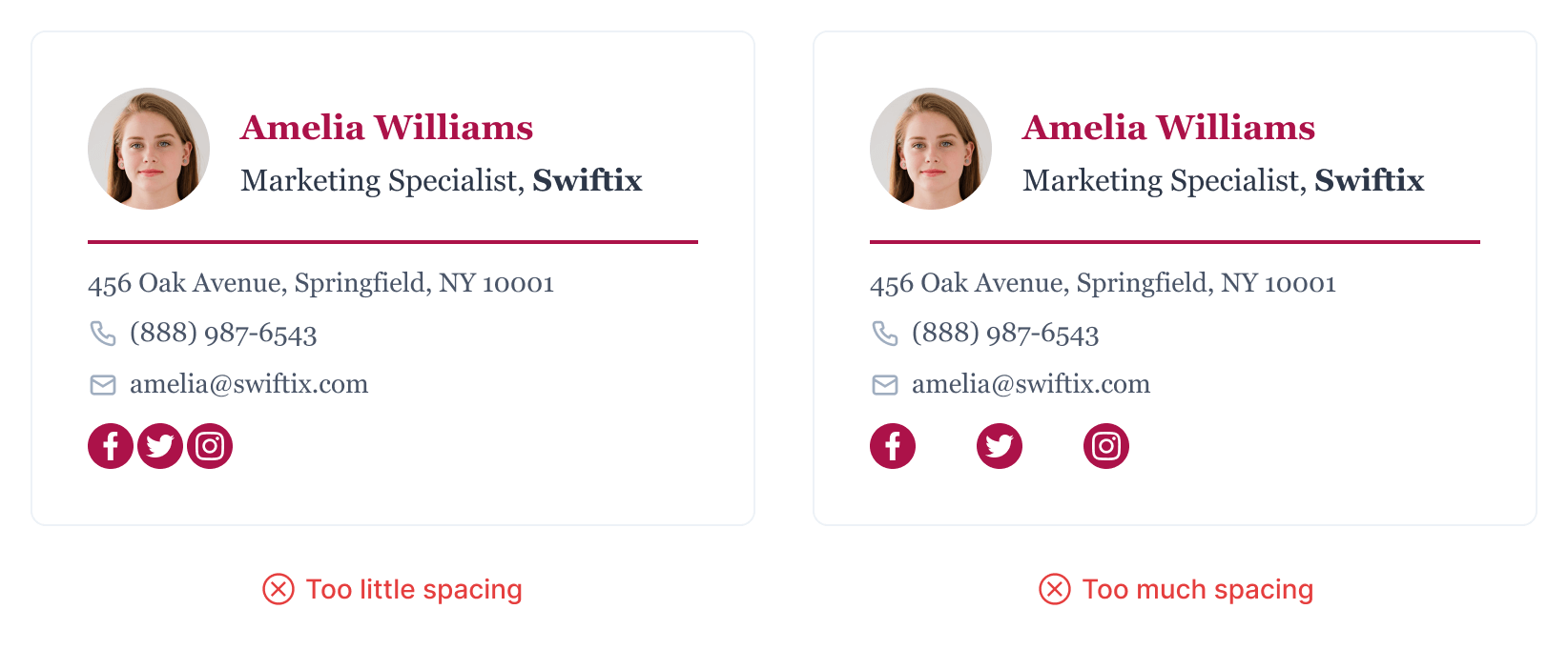
Proper spacing is key to maintaining a visually pleasing email signature. Avoid suffocating
social media icons by providing ample space around them, while also ensuring they are not spaced too
far apart. Striking the right balance will help create a cohesive and professional email signature
that allows the icons to stand out without overwhelming the design.
When it comes to adding social media icons to your email signature, less is often more. Aim to include 2 to 4 social icons that are the most relevant to your business.
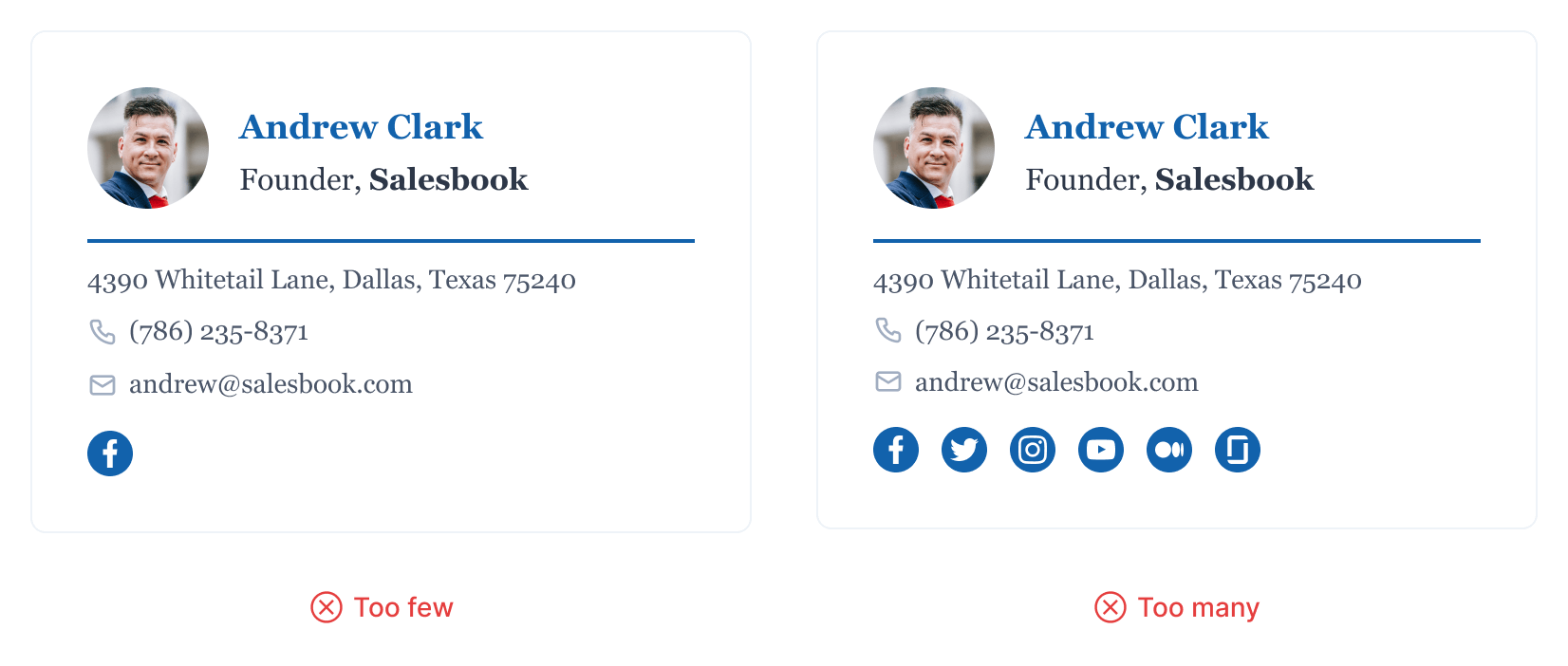
Too many icons can create a cluttered and overwhelming impression, making them less effective
in capturing the recipient's attention. On the other hand, including only a single icon may
seem insufficient or unbalanced.
Additionally, consider the importance of each social media channel to your business and order the icons accordingly. By prioritizing the most significant platforms, you ensure that recipients can easily connect with your key social channels.
When linking your social media accounts, it's crucial to prioritize active engagement.
So, it's important to avoid linking to social media accounts that are inactive or rarely updated. Instead, focus on linking to active and regularly maintained social media profiles that showcase your latest updates, content, and interactions.
By directing recipients to vibrant and engaging social media accounts, you can enhance your online presence and leave a positive impression of your brand.
It's important to avoid using social media logos or their wordmarks instead of their icons. Especially, wordmarks can be visually overwhelming and take up excessive space in your signature.
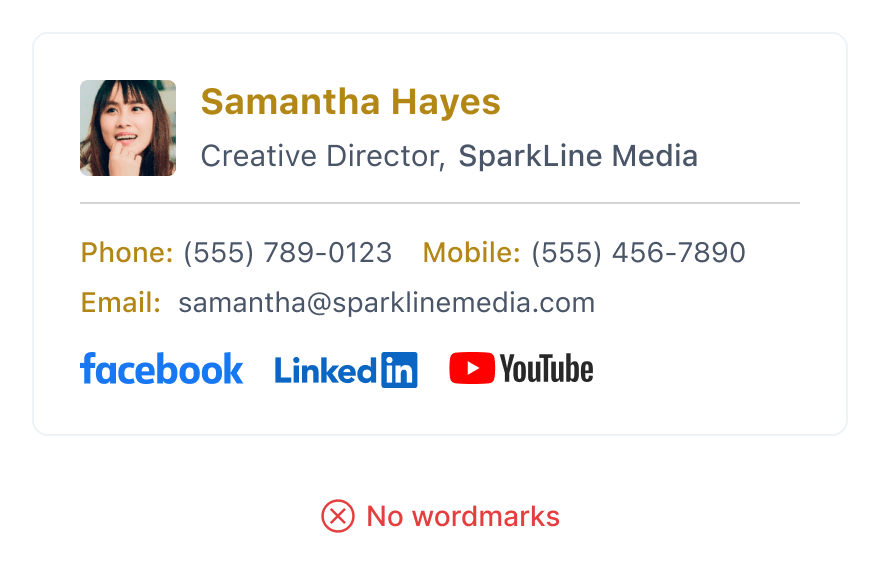
Opting for smaller, recognizable icons helps maintain a clean and streamlined appearance. By
using icons specifically designed for each social media platform, you ensure that recipients can
easily identify and connect with your social channels without sacrificing the visual appeal of your
email signature.